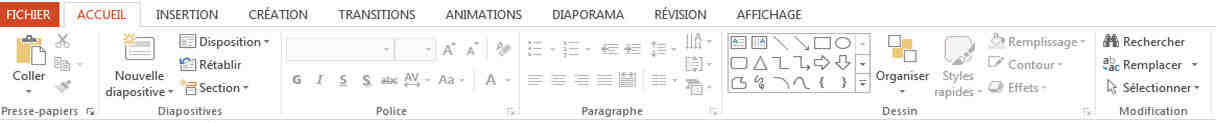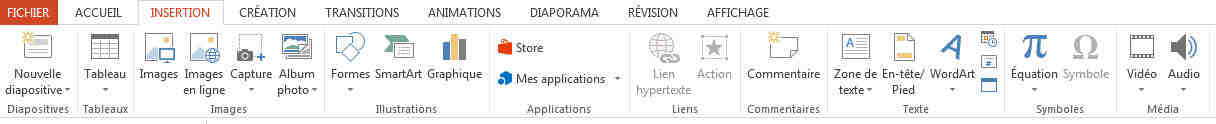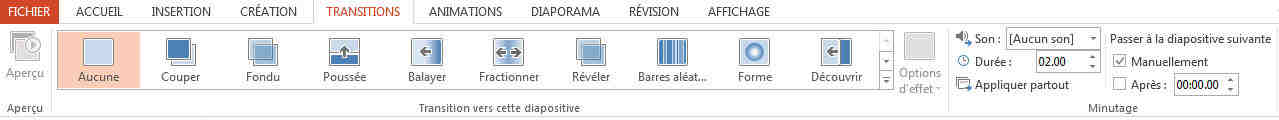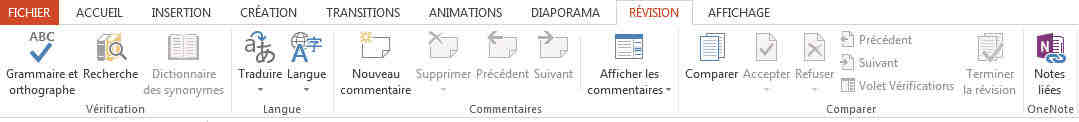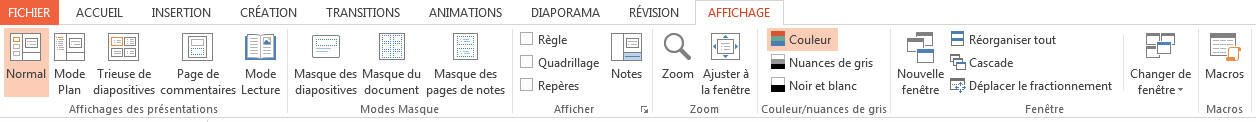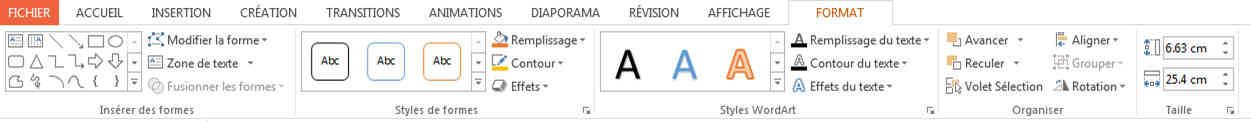Ribbons (they have replaced the menus)
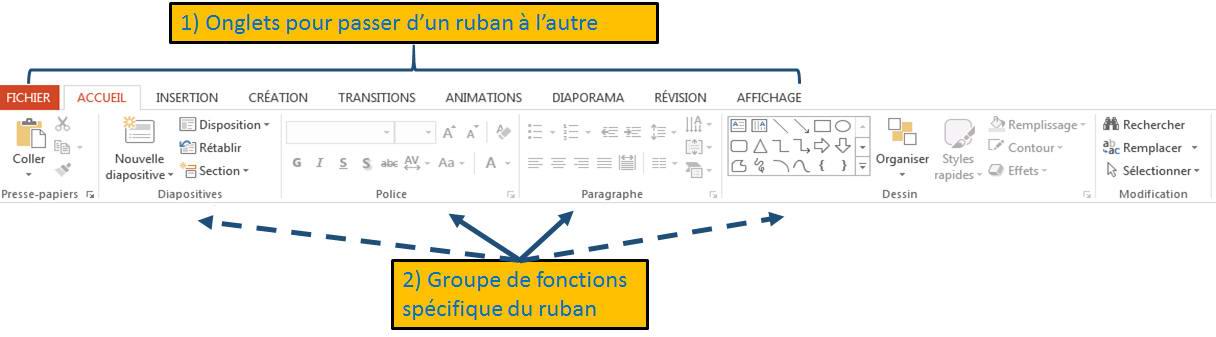
The ribbon is a visual solution from Microsoft to put our hands on all the functions needed to create. The term Menu is in principle no longer used.
On a tablet, the ribbon are moved laterally with finger.
The FILE tab is not strictly speaking a ribbon and will be treated separately. Nevertheless, it serves to safeguard, printing, sharing, etc ...
The Home Ribbon includes all editing functions, formatting text, paragraphs, and slides.
The Insert Ribbon allows adding objects in the presentation. Whether encrypted tables, video, etc. ..
The Design Ribbon allows to easily change the design and overall appearance of the presentation.
The Transition Ribbon can change how the slides are transitioning from one to the other.
TheAnimation Ribbon allows the animation of all objects in the presentation.
The SlideShow Ribbon allows you to manage all points on the slideshow.
The Review Ribbon allows to correct and comment the presentation.
The View Ribbon allows you to change various display mode
The Format Ribbon appears only when an object is selected and is used to manage the various parameters of this object. In the case of the example here, it is the format Ribbon for a text area. The format Ribbon will be different if an image, drawing, text is selected.