The Design Ribbon

The DESIGN ribbon makes it easy to change the design and the overall look of the presentation.
Microsoft has created these themes in order to make life easier for its users. Marketing specialists created these themes to have colors and shapes in perfect agreement.
Of course you can create your own theme if you do not find what you need.
There are limits to their use because if you have added elements like text boxes or drawings in your presentation, they may either not appear or be hidden when changing from one theme to the other. See the example "misuse of a theme."
But if you need something that is fast and professional, the themes are for you!

The Themes section contains topics already set by Microsoft. It transforms your presentation into a professional presentation. By selecting one or the other, your presentation will be automatically changed.

The Variants area allows to change some other aspects of the selected theme.
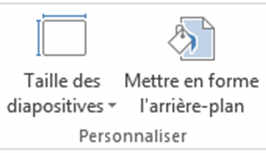
The Customize area allows you to change the appearance of the slide (TV or square format) and change the background only (to a picture for exemple).